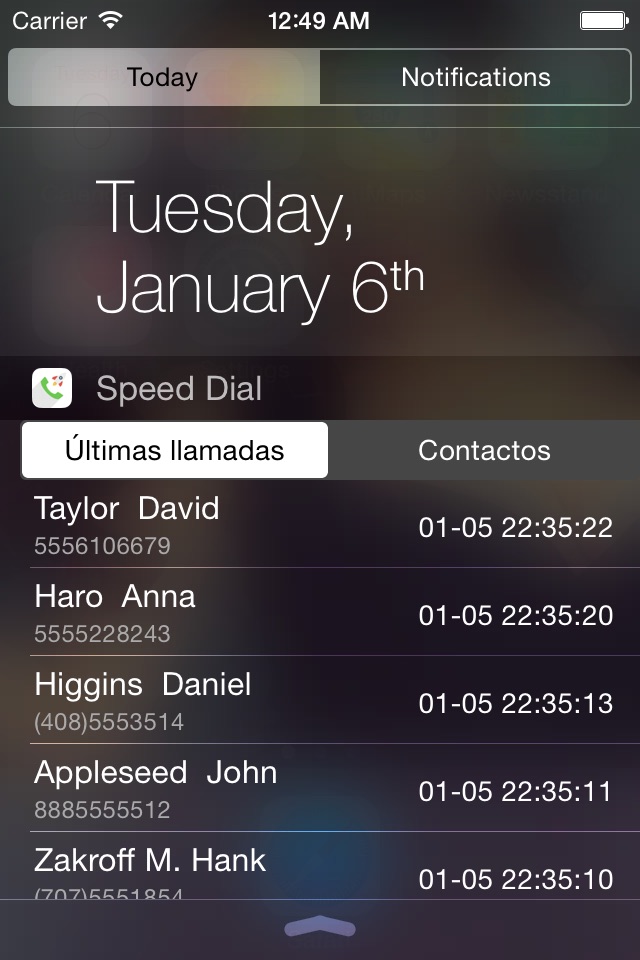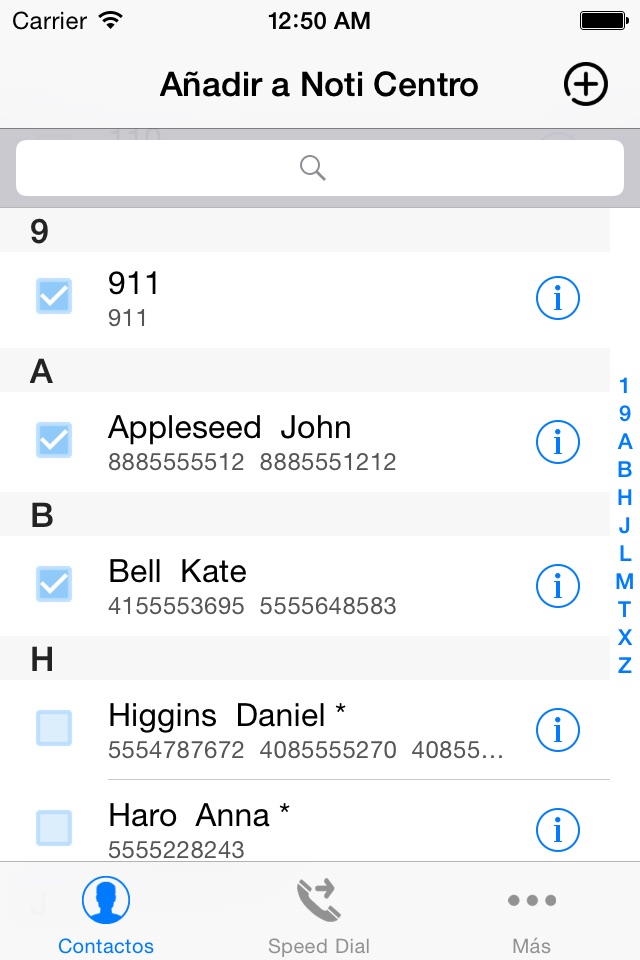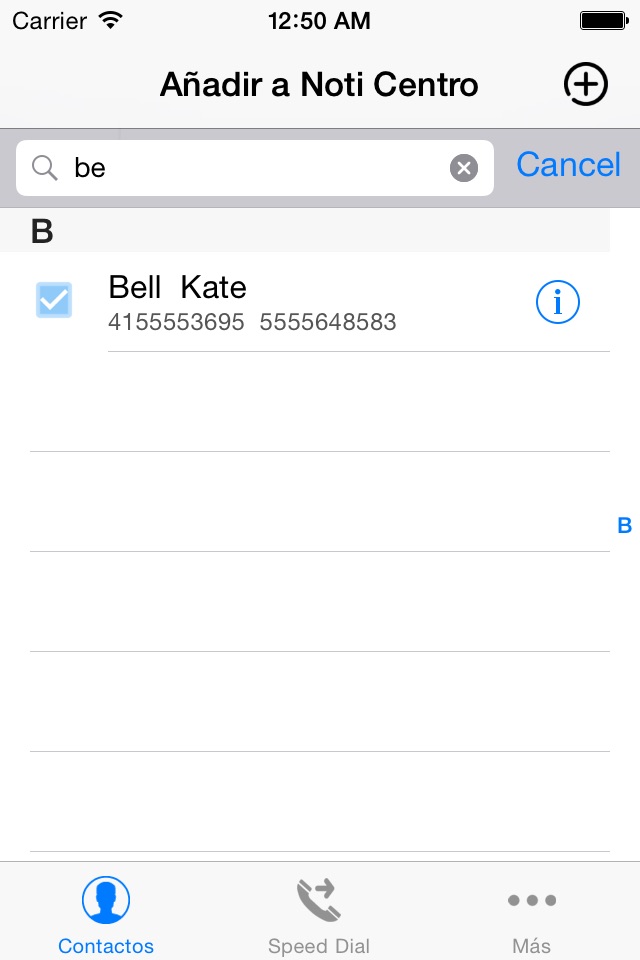Speed Dial Widget - Call&SMS in Notification Center
*** Widget,Dont unlocked, direct calling&sms in Notification Center ***
When you are playing a game, suddenly remembered the need to make a call, but do not want to quit the game.
When you meet an emergency situation, unexpected situations, you need to quickly make calls.
When a contact of more and more and more difficult to find contacts.
This Widget resolve this trouble, just gently pull-down screen, click on the speed dial contact, to complete the one-touch dialing.
Widget including call records and Speed Contacts, you can have the fastest direct dialing and SMS.
Usage:
1. Select the address book in the App contacts, select contacts and click Add icon, save contacts to the speed dial list, speed dial list of contacts appears in the notification center.
2 pull-down screen in the notification center of the "Today", select "Edit", add "speed dial" to the notification center.